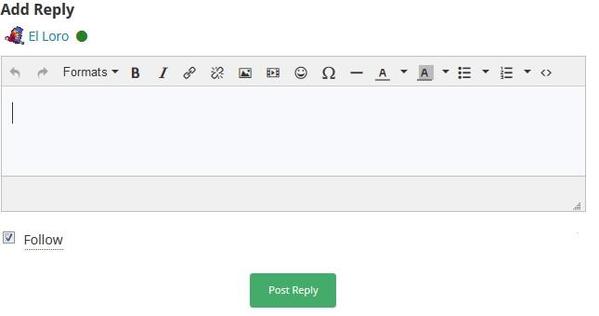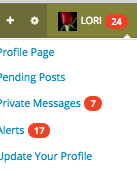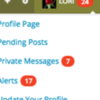Some bits of info on posting on the new forum, etc.
Forums can now be accessed from sub-menus under Forums in the menu for computer users.
When you are logged in there's a Green Post button on every page. That's for creating a new topic.
The row of icons under every posting made has been replaced by a Take Action. That includes Reply with Quote.
There's the Add Reply box at the end for people to add replies. It appears at the end of each page of a thread. Click in that box to be able to start making a reply. You will be taken to the last page when you post your reply. Note that at the top of each page of a thread is a Add Reply link to the same box so that can be used as an alternative to scrolling down to the bottom of a page.
It looks like this:
Follow box (edited). Although the box defaults to being ticked, you will not get email notifications provided the first entry in your Notifications is unticked, This is unchanged from the old forum.
The order of the posting icons is a bit different but as now hovering over any icon tells you what it does.
Press Enter in the Add Reply box starts a new paragraph.
Press Shift Enter starts a new line rather than a new paragraph. Moonie spotted this tip.