everything is in your profile, which i will presume you know where that is, its in the same place as BB forum.
for avatars, go to profile then click on ...'view/edit, scroll down to avatar then click on the 'edit' a new window will come up ....
click on avatar set if you want a set one,
if not click on 'custom avatar' if you want to upload your own,
mark the 'upload custom avatar' for your own avatar, then select which one you want, a small one as you can see its only 48x48
once done click 'update avatar'
done
how to get more smilies ....
For IE users ….
click this link http://www.smileysupply.com/
Once you have found the image, right click on it and select "Properties" from the menu that pops up.
In the properties tab you will see a line saying "img address" (or similar) with a line of text next to it starting with "http://" and ending with ".gif" or ".jpg". Copy that line by highlighting it and pressing ctrl + c.
Now go to your reply box here and click the 2nd tab from the right (the green'ish looking thing) to bring up the url box
right click in that box and Paste the address you just copied into this and then press "Ok".
You can use other smilie sites, this is for example only.
OTHER BROWSERS ….
click this link http://www.smileysupply.com/
then pick your smilie that you want to post, right click on it,
and then click 'copy image address' it will be different for which browser you use, but use similar 'copy'
then on your post box click on the green tab, 2nd from right, which is further along from the normal smilies tab, right click INTO the url box and paste that copied image into it
Press ok.
Again the smilie site above is for example, you can use others.
You can also use the above for other images.
I would also like to say for those who do not know….
‘copy and paste’ without using the ‘edit’ function on your browser,
you highlight the ‘subject’ in blue,
then right click in that blue place, a menu pops up, click copy
Go to where you want to put the ‘subject’ and click, if its to go in a box click inside,
otherwise with the cursor where you want to put the ‘subject' click, then right click and menu will pop up, click paste.
any other questions, or you want to share how to do other things like images please can others help here as well
thanks
[Updated for Tatty - Dave]
for avatars, go to profile then click on ...'view/edit, scroll down to avatar then click on the 'edit' a new window will come up ....
click on avatar set if you want a set one,
if not click on 'custom avatar' if you want to upload your own,
mark the 'upload custom avatar' for your own avatar, then select which one you want, a small one as you can see its only 48x48
once done click 'update avatar'
done
how to get more smilies ....
For IE users ….
click this link http://www.smileysupply.com/
Once you have found the image, right click on it and select "Properties" from the menu that pops up.
In the properties tab you will see a line saying "img address" (or similar) with a line of text next to it starting with "http://" and ending with ".gif" or ".jpg". Copy that line by highlighting it and pressing ctrl + c.
Now go to your reply box here and click the 2nd tab from the right (the green'ish looking thing) to bring up the url box
right click in that box and Paste the address you just copied into this and then press "Ok".
You can use other smilie sites, this is for example only.
OTHER BROWSERS ….
click this link http://www.smileysupply.com/
then pick your smilie that you want to post, right click on it,
and then click 'copy image address' it will be different for which browser you use, but use similar 'copy'
then on your post box click on the green tab, 2nd from right, which is further along from the normal smilies tab, right click INTO the url box and paste that copied image into it
Press ok.
Again the smilie site above is for example, you can use others.
You can also use the above for other images.
I would also like to say for those who do not know….
‘copy and paste’ without using the ‘edit’ function on your browser,
you highlight the ‘subject’ in blue,
then right click in that blue place, a menu pops up, click copy
Go to where you want to put the ‘subject’ and click, if its to go in a box click inside,
otherwise with the cursor where you want to put the ‘subject' click, then right click and menu will pop up, click paste.
any other questions, or you want to share how to do other things like images please can others help here as well
thanks
[Updated for Tatty - Dave]





 [/IMG]
[/IMG]

 [/IMG] Tries again!!!!
[/IMG] Tries again!!!!

 It worked!!!!!
It worked!!!!!
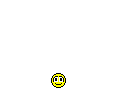







 see ya on twitter!
see ya on twitter! [/url][/IMG]
[/url][/IMG]
 hehe
hehe
 sshhhh dont tell her though
sshhhh dont tell her though 

 and well done!!
and well done!!







 will be back, see you a tad later
will be back, see you a tad later 




 do that next time then he cant see you in the first place lol
do that next time then he cant see you in the first place lol
 <<< ooo this is like my kitteh lol
<<< ooo this is like my kitteh lol

 until you forget what you wanted to do, and hopefully you will remember when you sober up the next day
until you forget what you wanted to do, and hopefully you will remember when you sober up the next day

 ♥♥♥♥♥♥♥♥
♥♥♥♥♥♥♥♥





