Lori posted:Yep, sorry: emergency maintenance, and I forgot to tell you about it.
The start of Masterchef was delayed because of the astronaut thing, so all went ok!
Lori posted:Yep, sorry: emergency maintenance, and I forgot to tell you about it.
The start of Masterchef was delayed because of the astronaut thing, so all went ok!
Wait...astronaut thing? ![]()
NM. I found it. ![]()
![]()
Ohhh, got all excited there. Saw there was new replies and thought there might be an answer to the First Unread Post conundrum
Rexi posted:Ohhh, got all excited there. Saw there was new replies and thought there might be an answer to the First Unread Post conundrum
We are working on it, Rexi! ![]()
Cheers Lori ![]()
Lori posted:Wait...astronaut thing?
Huge news in the UK being the first official British astronaut, but non-news outside the UK.
Rexi posted:Ohhh, got all excited there. Saw there was new replies and thought there might be an answer to the First Unread Post conundrum
Whilst this issue is being sorted out I have a temporary solution. When you see the blue bell by a PM signifying a new unread reply before clicking on the blue bell right click on it and copy the link (the wording varies by browser - copy link location in Firefox, create shortcut in IE I think). Then create a bookmark/favourite with that link in your browser. Alternatively create a shortcut on the screen (I'm using a computer) with that link. This works for me.
Since I posted this, Brian Lenz from Social Strata has posted to say that a fix for this issue should be released by the end of this week ![]()
OMG El! That's a fix!!?? I need a degree to understand it!
I don't get PM's, it's just in the main threads that it doesn't work for me.
good to know they are on the case though ![]()
I take it the backroom boys and gals are working on all aspects of this, not just the PMs/Dialogs?
refreshing takes you back to a post PRIOR to the last one you read.
After posting a comment, the 'back' button takes you to the bottom of the page you were on when you compiled your post, or the top for some, or sometimes somewhere in the middle-ish!
Yep, all aspects. ![]()
Extremely Fluffy Fluffy Thing posted:I take it the backroom boys and gals are working on all aspects of this, not just the PMs/Dialogs?
refreshing takes you back to a post PRIOR to the last one you read.
After posting a comment, the 'back' button takes you to the bottom of the page you were on when you compiled your post, or the top for some, or sometimes somewhere in the middle-ish!
Possibly the refreshing has been sorted.
It's still a mess.
And as for reading on my iphone.... ![]() Nope, quotetastic mania on some threads means that it becomes ridiculous. For example, quote upon quote results in ONE letter per line:
Nope, quotetastic mania on some threads means that it becomes ridiculous. For example, quote upon quote results in ONE letter per line:
h
e
l
l
o
So I won't be using my phone again any time soon.
Cosmo, looking at this post I see what you mean and it's like that on my computer screen.
https://www.gagajoyjoy.com/topi...8#471368445565833038
That one had 13 nested quotes. I think there needs to be an inbuilt maximum of say 8.
El Loro posted:That one had 13 nested quotes. I think there needs to be an inbuilt maximum of say 8.
Lori is going to mention this to the developers to see what can be done.
El Loro posted:Cosmo, looking at this post I see what you mean and it's like that on my computer screen.
https://www.gagajoyjoy.com/topi...8#471368445565833038
Haha! Yes, that one's mental but to be fair by then we were all just larking about in the thread. I wasn't referring to anything specific - just a general observation really (it does it on my lappy too btw) and is something I had noticed on quite a few occasions. Perhaps it's just me and my lack of patience? ![]() I do find it irritating. The multi quote has taken the mantle of the simplest and quickest form of replying. It feels like we're being held hostage to it...which is unfair on us (especially the HL thread FM's ♥ - we LIKE replying to each other); I'm not anti multi quoting - I'm anti one letter per line in a quote.
I do find it irritating. The multi quote has taken the mantle of the simplest and quickest form of replying. It feels like we're being held hostage to it...which is unfair on us (especially the HL thread FM's ♥ - we LIKE replying to each other); I'm not anti multi quoting - I'm anti one letter per line in a quote.
Thanks for responding El Loro. I appreciate you taking the time especially as this issue is not down to you. ![]()
Lori posted:Rexi posted:Ohhh, got all excited there. Saw there was new replies and thought there might be an answer to the First Unread Post conundrum
We are working on it, Rexi!
Knock on wood, this has been sorted. ![]()
Lori, it's sorted. You will now find that clicking on the title of a Private Message in the list of them takes you straight to the first unread reply (or if none the last reply) ![]()
Yep, I tried it out before I posted. ![]()
But but, it still doesn't work in a normal thread on the forum. If I click First Unread Post it takes me to any old random place ![]()
I'm using Safari on an ipad4
Rexi posted:But but, it still doesn't work in a normal thread on the forum. If I click First Unread Post it takes me to any old random place
I'm using Safari on an ipad4
Weird. It's working consistently for me, on both my iPad (Safari) and the laptop.
Rexi, can you tell me what version of the OS you have? (Settings>General>About)
How about anyone else? Is the First Unread Post working for you?
Lori posted:Rexi posted:But but, it still doesn't work in a normal thread on the forum. If I click First Unread Post it takes me to any old random place
I'm using Safari on an ipad4
Weird. It's working consistently for me, on both my iPad (Safari) and the laptop.
Rexi, can you tell me what version of the OS you have? (Settings>General>About)
9.2
(Good job you told me where to look ![]() )
)
Weird. I'm on our testing envrionment, using the same version you are, and it still works.
Now can you go to Settings>Safari and tell me what you have for the following setting: Block Cookies
Lori posted:How about anyone else? Is the First Unread Post working for you?
![]() Windows 7, IE 11, on a PC
Windows 7, IE 11, on a PC
Lori posted:Now can you go to Settings>Safari and tell me what you have for the following setting: Block Cookies
Allow For Websites I Visit
Thanks for this Lori, I appreciate it
Rexi, I'm not sure if anything will happen on this for a while, since our office is closed tomorrow through New Year's, but let me just show you what I took from the work ticket we're working from. This is how the "Last Post" link is supposed to work:
1. Display the first unread post, if there are new posts since your last visit. This will show as "First Unread Post".
2. Display the last post, if there was at least one reply, and there are no new posts since your last visit. This will show as "Last Post".
Can you try a few threads, and confirm that it is not working that way for you?
Extremely Fluffy Fluffy Thing posted:Lori posted:How about anyone else? Is the First Unread Post working for you?
Windows 7, IE 11, on a PC
Also seems OK for me when I use Chrome on the PC.
And Chrome on the Android tablet.
Thanks Lori ![]()
I will do extensive testing over the Christmas period and report back!
Happy Christmas to you and all our US chums ... hope you all have a lovely holiday 
Thank you, and the same to you!


A very merry Christmas Lori , and all in Seattle ![]()
But ...psst....i still can't get my external smileys to work ...see...>>>>[url=http://yoursmiles.org/t-nytree.php?page=14][img]http://yoursmiles.org/tsmile/nytree/t79210.gif[/img][/url]
![]()
![]()

Baz posted:A very merry Christmas Lori , and all in Seattle

But ...psst....i still can't get my external smileys to work ...see...>>>>[url=http://yoursmiles.org/t-nytree.php?page=14][img]http://yoursmiles.org/tsmile/nytree/t79210.gif[/img][/url]

Baz, when you go to that site and are at the collection of smileys there are three radio buttons above the grid of smileys - make sure you select the one that says 'URL' then select the smiley you want - its URL will now be in the box above the radio buttons. Highlight and copy it. Come back to GaGa and open a reply box, click the insert/edtt icon and paste the URL into the SOURCE box - you can ignore the rest of the boxes - click post reply..........et voila!
This tested on the pc, I'm off to test it on the tablet now, but I'm pretty sure it's the same.
See my snowman above - see what#s written above it? That's the format you should be looking for - only the number will change for each different smiley,

Bax, Fluffy is right. On the yoursmilies site you are using ignore the default ubb version and use the third option url. The text that you get above should start with http and end with gif. If it starts with [url or <a href, that won't work.
*waits to see if that works for Baz*
Baz posted:
Baz, did you use the 'insert/edit image' icon on the top of the reply box? 'Cos I just have and got the image.
Baz posted:
looks to me as if you pasted directly into the reply box instead of using the insert icon
I haven't checked it via the tablet yet,

Extremely Fluffy Fluffy Thing posted:Baz posted:looks to me as if you pasted directly into the reply box instead of using the insert icon
I haven't checked it via the tablet yet,
I tried it both ways EFFT ![]() Merry Christmas though
Merry Christmas though ![]()
![]() .
.
Ok ....I've worked out now ..![]() I have to copy , but then take out the bit at start and bit at end ...so it starts http....and ends in gif
I have to copy , but then take out the bit at start and bit at end ...so it starts http....and ends in gif ![]() c
c
Baz, well done but it seems odd that when you use the url option you are getting bits of text before the http and after the gif when you shouldn't be.
If I post the text rather than the image with the ubb version I get:
[url=http://yoursmiles.org/g-christmas.php?page=27][img]http://yoursmiles.org/gsmile/christmas/g39264.gif[/img][/url]
With the html version I get:
<a href=http://yoursmiles.org/g-christmas.php?page=27><img src=http://yoursmiles.org/gsmile/christmas/g39264.gif></a>
but with the correct url version I get it without bits at the start and end:
http://yoursmiles.org/gsmile/christmas/g39264.gif
This is what I get with the url El ........
[url=http://yoursmiles.org/t-nyvenok.php?page=2][img]http://yoursmiles.org/tsmile/nyvenok/t8016.gif[/img][/url]
Oh hang on .......I think I have worked out what I am doing .....it resets to ..the default ubb ....so I have to pick an image set THEN pick url .....I was doing it the other way round ![]()
Well done Baz ![]() That smilies site is a bit confusing so I'm not surprised you had problems with it.
That smilies site is a bit confusing so I'm not surprised you had problems with it.
Yay! I can stop squinting at the tablet now! ![]()
Extremely Fluffy Fluffy Thing posted:Yay! I can stop squinting at the tablet now!
Welcome to my world ![]()
![]() .
.
Yay!!!!! Merry Christmas!! 

NB: This is not a response to Baz' declaration in the previous post. ![]()
Baz posted:
I would have got there sooner , but my brain is slightly addled


Christmas will do that to a person. ![]()
My brood just left, and I've collapsed. ![]()
I still cannot post just simple pics i.e happy birthday - the image appears and then it says I am not allowed- do I need VIP status to do this please?
Ros the pictures you are trying to post, are they on your computer/device or from another internet site?
as well as the last post thing being dodgy the 'New' post title next to a thread is hit and miss too. .doesn't seem to remember for very long and I keep thinking oh a new post and no it isn't.. getting a bit fed up with the format now if truth be told..
On FF v43.03 Win 7
grrr and just got caught out with the double enter bloomin thing too. .
and again!!!!!!! am using the extra lines I created to say this bit ![]()
all in all it is becoming an unpleasantly annoying experience.. hope they fix it before the next BB starts.. ![]()
Extremely Fluffy Fluffy Thing posted:Ros the pictures you are trying to post, are they on your computer/device or from another internet site?
just happy birthday stuff - I put copy link and the picture starts to form then they are rejected as not allowed
A VIP can post a picture that is on their own device directly to here. A non-vip cannot, but if they used a picture hosting site they can. Both VIPs and non-VIPs can post pics from other internet sites via the 'Insert/edit image' ICON. Also you need to use the URL of the image, not the UBB or HTML code.
Results of my research ... In the last couple of days the First Unread Post has behaved perfectly. The New button has not ... every thread shows as having new content. No offence Fluffs, but if I read your post (above) again I will scream!
I have a new problem .......if I leave the site ( temporarily ) it keeps logging me out !! Also , why is the format box different in here ![]()
Rexi posted:Results of my research ... In the last couple of days the First Unread Post has behaved perfectly. The New button has not ... every thread shows as having new content. No offence Fluffs, but if I read your post (above) again I will scream!
![]() I feel your pain Rexi. The 'NEW' button is no respecter of status and it tells me too that there are new posts, when there really aren't!
I feel your pain Rexi. The 'NEW' button is no respecter of status and it tells me too that there are new posts, when there really aren't!
Baz posted:I have a new problem .......if I leave the site ( temporarily ) it keeps logging me out !! Also , why is the format box different in here

Not sure about the logging out Baz. Is it Happening every time, or just sometimes?
When you say the format box is different do you mean in this thread, or in GaGa........and different to what?
Just sometimes EFFT ...thought I was losing the plot ![]() And the format box has gone back to normal now .....but the different one had ...wait for it ....horses , and finger signs in it
And the format box has gone back to normal now .....but the different one had ...wait for it ....horses , and finger signs in it ![]()
I love how I said about the 'New' thing but got ignored until someone else mentioned it. ![]()
Double enter and last post still not right either. . If anyone actually cares a hoot ![]()
Olly, I had reported the "New" bug on 2 December, reported that you were having problems on 7 December and re-repoted on the 23rd. It seems that if you leave the forum within about 20 minutes of looking at a topic or making a reply on a topic the forum doesn't seem to remember so when you come back to the forum a topic is showing New even though there's nothing new and clicking on New takes you to the topic but to an earlier reply.
As far as the double enter is concerned, it's a case of getting used to Shift Enter if we want to move to a new line in a reply rather than a new paragraph.
Hey El Loro I know you reported the new thing a while back but at the time I was talking about opening a thread at new posts not the front page index, which on refresh has a big blue NEW next to threads that have new posts.. That doesn't clear either on a regular basis it is erratic and keeps saying NEW when there aren't any new posts to read. . It's a completely different thing to clicking on last unread and the first time I mentioned that particular foible was a couple of days ago. Like others I kept thinking this thread had new posts as it kept saying NEW next to it and I kept getting finding it hadn't.
I don't use enter + shift on any other internet fora or email applications where I am required to type so am not going to get used to it on here and don't see why I should ... it isn't common practice anywhere, only in the mind of whomever wrote the code that way ![]()
I am currently involved with discussions involving the development of a new Web interface for a brand new Platform which is message based, and which will be hosted on its own servers. The guy writing it is a very experienced programmer of over 20 or more yrs and not one single bit that requires any form of typing, like sending a message, uses enter/shift to get a new line.. He recently updated the older version for a short term solution and that didn't use enter/shift either.
I feel for those that use this place a lot.. it has to be pretty annoying and make some threads even longer than they need be which is funny as I thought the idea of the new format was to make it phone and tablet friendly ![]()
Olly, I don't know if the editor is based on the one used on Wordpress sites but that editor does use Shift Enter for a new line and Enter for a new paragraph.
Maybe the guy who wrote it needs to look at this then ![]()
http://www.wpbeginner.com/begi...pacing-in-wordpress/
it shows how to get it back to normal.. not many people like the single enter for a new paragraph and even less like the enter+shift for a new line. .it makes no sense to have 2 key presses for a new line at all ![]()
Anyway I'll shurrup now ![]()
Still can't post animations from Chrome, posting a picture takes ages, the collapse box doesn't come up immediately and then you have to repost it.
The wasted space, not being able to see more than a couple of posts at a time and everything takes twice as long with so much clicking...I really, really don't like it at all. I find it frustrating and annoying.
Sorry I find the forum so unuser friendly now -is there any chance of reverting to the old format but with bigger text for tablet users like Bazzy. It is horrendous for lappy /pooter users - sorry not techy so don't understand the techy stuff!! Posting and reading posts particularly is far more of a chore than it used to be . I lubbs being here -just feel it could be more user friendly ![]()
Hi, Ros: There is no going back, I'm afraid...
I use a laptop/desktop regularly, and don't see any issue, but I suppose it's a mix between personal preference and personal setup (the way your computer is set up compared to mine, I mean).
We are constantly working on Hoop.la and implementing new features/suggestions/changes, so I hope we can get to something that is easier for all of you!
Dame_Ann_Average posted:Still can't post animations from Chrome, posting a picture takes ages, the collapse box doesn't come up immediately and then you have to repost it.
I'm not sure I understand what's happening for you. Can you give me an example of an animation you are trying to post, and tell me how you are trying to post a picture?
Hi Lori. I'm not having as many problems. Just the posting images (not doable in here. I have to go to IE) and the double spacing for me which makes it awful when we quote posts as we feel we need to because you lose the conversation.
I've just tried to post an image....Google images (robin redbreast) and right click and copied it. I right clicked and pasted it into this reply box and hit post reply. I get a quick look at the image then it disappears and I get the message.....You are not allowed to upload files. Windows 8.1 and Chrome on a laptop, but I know others are on Windows 7
Lori posted:Dame_Ann_Average posted:Still can't post animations from Chrome, posting a picture takes ages, the collapse box doesn't come up immediately and then you have to repost it.
I'm not sure I understand what's happening for you. Can you give me an example of an animation you are trying to post, and tell me how you are trying to post a picture?
We could copy and paste any animation from google into the reply box, this doesn't work now. but works perfectly in IE ![]()
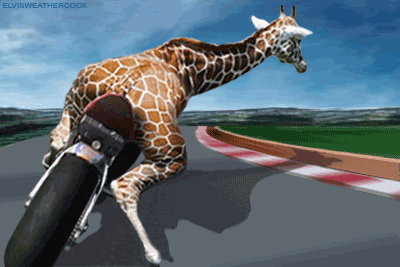
posted from IE Lori, copied and pasted

Dame_Ann_Average posted:posted from IE Lori, copied and pasted
Giraffe on a motorcycle ![]()
Bazzy would love that ![]()
Moonie posted:Dame_Ann_Average posted:posted from IE Lori, copied and pasted
Giraffe on a motorcycle
Bazzy would love that
You reckon ![]()
![]()
Baz posted:Pssst Lori ....I've got no complaints
* runs before the others return *

![]()
Dame_Ann_Average posted:Lori posted:Dame_Ann_Average posted:Still can't post animations from Chrome, posting a picture takes ages, the collapse box doesn't come up immediately and then you have to repost it.
I'm not sure I understand what's happening for you. Can you give me an example of an animation you are trying to post, and tell me how you are trying to post a picture?
We could copy and paste any animation from google into the reply box, this doesn't work now. but works perfectly in IE
![]()
Baz posted:Pssst Lori ....I've got no complaints
* runs before the others return *

One out of the rest of us isn't bad ![]()
![]()
Dame_Ann_Average posted:Baz posted:Pssst Lori ....I've got no complaints
* runs before the others return *

One out of the rest of us isn't bad

The Darnies are ok ![]()
![]() ,
,
Baz posted:The Darnies are ok

,
![]()
Ros and Moonie ![]()
Dame_Ann_Average posted:Baz posted:The Darnies are ok

,
Ros and Moonie
They are more Crib ![]()
![]()
Lori posted:Hi, Ros: There is no going back, I'm afraid...
I use a laptop/desktop regularly, and don't see any issue, but I suppose it's a mix between personal preference and personal setup (the way your computer is set up compared to mine, I mean).
We are constantly working on Hoop.la and implementing new features/suggestions/changes, so I hope we can get to something that is easier for all of you!
thanks for the reply ![]()
Baz posted:Dame_Ann_Average posted:Baz posted:The Darnies are ok

,
Ros and Moonie
They are more Crib


wot![]()
![]()
![]() half and half me
half and half me
Dame_Ann_Average posted:Baz posted:Pssst Lori ....I've got no complaints
* runs before the others return *

One out of the rest of us isn't bad

bliddy hell bazzy![]()
![]() yep dammee
yep dammee![]()
Dame, I notice that with your first giraffe picture it is included as an attachment so is coming from your saved picture on your computer but with the second one which is animated as a picture direct from the web. I don't use Chrome but I'm wondering why it has been done as an attachment rather than the direct web to add reply box. I think that's why it's not animated.
El Loro posted:Dame, I notice that with your first giraffe picture it is included as an attachment so is coming from your saved picture on your computer but with the second one which is animated as a picture direct from the web. I don't use Chrome but I'm wondering why it has been done as an attachment rather than the direct web to add reply box. I think that's why it's not animated.
Because on chrome we are getting collapse attachment box and it includes it in the post, that doesn't happen in IE, it just automatically pastes. I'm using windows 7.
I'm not attaching it, the post box is El ![]()
Dame, that must be caused by you being a VIP as otherwise it couldn't get attached. Chrome, being cloud based, must be treating the picture you copied as if it was stored on your device. Rather than pasting the picture direct in the Add Reply box, are you able to use the insert/edit image icon and paste the image address in the Source box in Chrome? If you are able to then that might get an animated picture rather than a still.
El Loro posted:Dame, that must be caused by you being a VIP as otherwise it couldn't get attached. Chrome, being cloud based, must be treating the picture you copied as if it was stored on your device. Rather than pasting the picture direct in the Add Reply box, are you able to use the insert/edit image icon and paste the image address in the Source box in Chrome? If you are able to then that might get an animated picture rather than a still.
I've tried that El Loro and that doesn't work either , it never happened before the update ![]()
Access to this requires a premium membership.
Upgrade to VIP premium membership for just $25/year to unlock these benefits:
| Ad-Free | Search Site | Start Dialogs |
| Upload Photos | Upload Videos | Upload Audio |
| Upload Documents | Use Signature | Block Members |
| View Member Directory | Mark All Topics As Read | Edit Posts Anytime |
| Post To Walls |