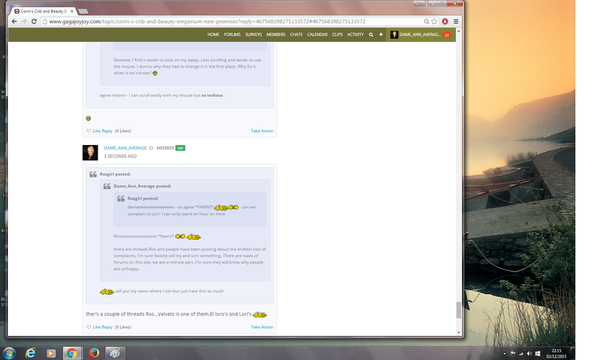![]() Yogi, I'm having problems with iPad and pc and they can be different problems on either so it's getting frustrating, especially as I have to go into another room for the pc so I'm going from one to the other
Yogi, I'm having problems with iPad and pc and they can be different problems on either so it's getting frustrating, especially as I have to go into another room for the pc so I'm going from one to the other ![]() There must be some glitches so maybe I'll wait for them to be sorted out instead of going from to room
There must be some glitches so maybe I'll wait for them to be sorted out instead of going from to room ![]() Good luck with your laptop
Good luck with your laptop![]()
Just for info ......I'm not complaining ......![]() ....I've still not got any avi pics on the Iphone
....I've still not got any avi pics on the Iphone
Baz posted:Just for info ......I'm not complaining ......
....I've still not got any avi pics on the Iphone
![]()
![]()
I've just had a look on my Android phone. I can see smileys but not avatars
Sprout posted:I've just had a look on my Android phone. I can see smileys but not avatars
Ditto Sprout ![]()
Hi Velvet, I have 3 bars on the iPad but not the pc.. I have a Sign in box on the pc but not iPad...I signed in somewhere earlier on the iPad but can't remember where I found it. On both where it says Like or Reply on posts the reply button doesn't work so I have to Reply in a different box. Not one of the better days in here lol
Yogi19 posted:Yellow Rose posted:Hi Yogi
On the iPad I have the three bars but don't have them on the PC. I wish that part of the upgrade was the same as it was
I haven't even tested some other things lol
Hi YR
I haven't tried it on the laptop yet. I'm still trying to find my way around on the iPad.
On my PC it's just dots, not bars.
velvet donkey posted:Yellow Rose posted:Hi Velvet, I have 3 bars on the iPad but not the pc.. I have a Sign in box on the pc but not iPad...I signed in somewhere earlier on the iPad but can't remember where I found it. On both where it says Like or Reply on posts the reply button doesn't work so I have to Reply in a different box. Not one of the better days in here lol
It'll take a good one to convince me this is an improvement Yella
*decides not to attempt to try* ![]()
Velvet, a quote comes to mind, if it ain't broke don't fix it, lol
velvet donkey posted:Yellow Rose posted:Hi Velvet, I have 3 bars on the iPad but not the pc.. I have a Sign in box on the pc but not iPad...I signed in somewhere earlier on the iPad but can't remember where I found it. On both where it says Like or Reply on posts the reply button doesn't work so I have to Reply in a different box. Not one of the better days in here lol
It'll take a good one to convince me this is an improvement Yella
Are you meaning at the bottom left, after the heart? If so, it's not saying 'like (or) reply', it's saying 'like (this) reply', The words are not clickable, but the heart is.
Your actual reply box is always at the bottom of the page.
I'm not seeing a heart, I'm using the Reply box at bottom of page as I can't reply in the poster's box but how does the poster know I'm replying to them unless I mention their name
Yellow Rose posted:I'm not seeing a heart, I'm using the Reply box at bottom of page as I can't reply in the poster's box but how does the poster know I'm replying to them unless I mention their name
At bottom right click on Take Action. A drop down menu will open and you can click on reply with quote. This will then take you to your reply box where the quote will be inserted with that poster's name. Add your comments and click the green 'Post Reply' button.
Ok Fluffs, I'll try that tomorrow, thanks ![]()
I promise I'll give you guys some attention tomorrow...we're kinda drowning in tickets over here. ![]()
Lori posted:I promise I'll give you guys some attention tomorrow...we're kinda drowning in tickets over here.
![]()
Yogi19 posted:Lori posted:El Loro posted:Lori posted:That blue bell only appears where there's a new message. If there is no blue bell and you want to check the latest replies you have to navigate from the first page. I see though that you can make a reply from the first page, it's just convenient to be able to go straight to the end.
I feel really stupid...but I don't understand what is happening here. Navigate from WHAT first page? Maybe you better walk me thru the issue and be VERY specific.
I think El means when you click on a PM, you are taken to the first page of that PM, rather than the most recent page/posts.
OK, NOW I understand. Sorry, I'm apparently a little slow on the uptake today. ![]()
I reported this as an issue, and will let you know what I find out.
I can now see alerts at the top of the page, they were missing yesterday ![]() Seems an awful lot of white and not many posts on a page, last night I could see two post in threads if someone quoted, and three if I was lucky when no one quoted.
Seems an awful lot of white and not many posts on a page, last night I could see two post in threads if someone quoted, and three if I was lucky when no one quoted.
There seems to be loads of wasted space for PC users and an awful lot of background, I gave up last night trying to follow the thread, the constant scrolling trying to keep tabs with what was being posted was too just frustrating. ![]()
Moonie posted:Why is the "Take Action" not disappearing now after it is pressed?
I found the same and reported it to Lori but she hasn't been able to replicate it. I have found though that if you click anywhere on the page outside the Add Reply box that the Take Action drop down list goes,
Use the home and end keys on a computer to go to the top or bottom of a page without the need to scroll.
El Loro posted:Use the home and end keys on a computer to go to the top or bottom of a page without the need to scroll.
Yep, that came to mind to me just when I saw your replay El. I find it much easier on my lappy but mostly use my iPad ![]()
El Loro posted:Moonie posted:Why is the "Take Action" not disappearing now after it is pressed?
I found the same and reported it to Lori but she hasn't been able to replicate it. I have found though that if you click anywhere on the page outside the Add Reply box that the Take Action drop down list goes,
Just tried that and it doesn't always work for me. Trivial problem really tbh ![]()
Again an annoying problem for me El. It's hard, well for me, to see where the *Topics* banner starts. It would be much easier if it was a different colour.
I keep scrolling down and missing it ![]()
Moonie posted:Again an annoying problem for me El. It's hard, well for me, to see where the *Topics* banner starts. It would be much easier if it was a different colour.
I keep scrolling down and missing it
That's one for Lori. Technically it's possible by replacing <h3>Topics</h3>
in the html code for that header with
<h3 style="color: red;">Topics</h3>
for instance but I don't know if that's possible to do without involving the developers. That code should make sense to them.
Extremely Fluffy Fluffy Thing posted:
Yellow Rose posted:I'm not seeing a heart, I'm using the Reply box at bottom of page as I can't reply in the poster's box but how does the poster know I'm replying to them unless I mention their name
At bottom right click on Take Action. A drop down menu will open and you can click on reply with quote. This will then take you to your reply box where the quote will be inserted with that poster's name. Add your comments and click the green 'Post Reply' button.
Testing quote, seems to work. Thanks Fluffy ![]()
El Loro posted:Moonie posted:Again an annoying problem for me El. It's hard, well for me, to see where the *Topics* banner starts. It would be much easier if it was a different colour.
I keep scrolling down and missing it
That's one for Lori. Technically it's possible by replacing <h3>Topics</h3>
in the html code for that header with
<h3 style="color: red;">Topics</h3>
for instance but I don't know if that's possible to do without involving the developers. That code should make sense to them.
Thanks El ![]()
LORI! ![]()
![]()
Once I've posted a reply I don't get the header choices next time I get a new reply box. Safari 8.0.6. OSX Yosemite.
Xochi posted:Once I've posted a reply I don't get the header choices next time I get a new reply box. Safari 8.0.6. OSX Yosemite.
Is that if you stay on the same page? If you change pages do the headings come back?
Nope Fluffs. I have to leave the site altogher to get them back. As I can now demonstrate! ![]()
Ahhh! Just noticed when I change the font size to smaller the bar comes back! ![]() Thats rubbish!
Thats rubbish!
Also, my smiley selection doesn't include the laugh option atm. ![]()
Xochi posted:Ahhh! Just noticed when I change the font size to smaller the bar comes back!
Thats rubbish!
Also, my smiley selection doesn't include the laugh option atm.
![]()
![]()
When I open the smiley box it only contains about half of the smileys, but the rest of the smileys still appear on the screen, below the box. The laugh smiley is in this lower selection, next to 'Angel'
Extremely Fluffy Fluffy Thing posted:When I open the smiley box it only contains about half of the smileys, but the rest of the smileys still appear on the screen, below the box. The laugh smiley is in this lower selection, next to 'Angel'
I have to say....my box apears to include everything ![]()
Sprout posted:Extremely Fluffy Fluffy Thing posted:When I open the smiley box it only contains about half of the smileys, but the rest of the smileys still appear on the screen, below the box. The laugh smiley is in this lower selection, next to 'Angel'
I have to say....my box apears to include everything
Mine too Sprouty ![]()
If the Add Reply box is at the very bottom of the screen, the smilies box is only partially visible but by scrolling the Add Reply box up a bit, all the smilies are visible.
El Loro posted:If the Add Reply box is at the very bottom of the screen, the smilies box is only partially visible but by scrolling the Add Reply box up a bit, all the smilies are visible.
El ...I can't understand what the problem is ![]() My reply box ( on Ipad) is always at the bottom and the smilie box is always visible ???
My reply box ( on Ipad) is always at the bottom and the smilie box is always visible ???
Baz posted:El Loro posted:If the Add Reply box is at the very bottom of the screen, the smilies box is only partially visible but by scrolling the Add Reply box up a bit, all the smilies are visible.
El ...I can't understand what the problem is
My reply box ( on Ipad) is always at the bottom and the smilie box is always visible ???
I think that what we see depends on what device we are using. So what you see on your ipad will be a bit different to what I see on my computer monitor. Are you saying that the smilie box is visible even when you are not trying to get a smilie and that is causing you a problem, or that you get to see the full smilie box when needed so am puzzled as to why others can't?
El Loro posted:Baz posted:El Loro posted:If the Add Reply box is at the very bottom of the screen, the smilies box is only partially visible but by scrolling the Add Reply box up a bit, all the smilies are visible.
El ...I can't understand what the problem is
My reply box ( on Ipad) is always at the bottom and the smilie box is always visible ???
I think that what we see depends on what device we are using. So what you see on your ipad will be a bit different to what I see on my computer monitor. Are you saying that the smilie box is visible even when you are not trying to get a smilie and that is causing you a problem, or that you get to see the full smilie box when needed so am puzzled as to why others can't?
The latter ![]() TBH the new format is causing me no major problems , and is not much different ( allowing for colour and spacing) to what it was previously . The only small gripe I have is the fact that any new PMs are not immedistely visible ....but that's really just a case of getting used to checking every now and then I guess
TBH the new format is causing me no major problems , and is not much different ( allowing for colour and spacing) to what it was previously . The only small gripe I have is the fact that any new PMs are not immedistely visible ....but that's really just a case of getting used to checking every now and then I guess ![]()
El, I have noticed there are two A's in the Add Replay box. One to change the background and one to change the text colours. Would that be to permanently change those colours, until changed again or just the current post.
I'm not messing in case I cock it up ![]()
![]()
El....can we have less of the stark background and more condensed topics. I understand that the text is bigger, but there so much wasted space and because of that it's in your face snow blindness.
We can't follow conversations because of the lack of posts we can see in a thread. I took this screenshot last night. We would be grateful if you can find out if gaga are looking at these things.
MC and I'm a Celeb threads are really suffering because of this and the spell checks are still not working. Saturday night I won't get any replies because no one will be able to follow my drunken posting.
Attachments
Dame_Ann_Average posted:El....can we have less of the stark background and more condensed topics. I understand that the text is bigger, but there so much wasted space and because of that it's in your face snow blindness.
We can't follow conversations because of the lack of posts we can see in a thread. I took this screenshot last night. We would be grateful if you can find out if gaga are looking at these things.
MC and I'm a Celeb threads are really suffering because of this and the spell checks are still not working. Saturday night I won't get any replies because no one will be able to follow my drunken posting.
![]()
![]()
![]() @ my highlighted bit
@ my highlighted bit ![]()
Yes to the spellchecker. Okay on me iPad as it has one but have to look up words I am not sure of on me lappy and still get it wrong ![]()
![]()